Press Ctrl + Shift + I then press Ctrl + Shift + P, type in Screenshot,
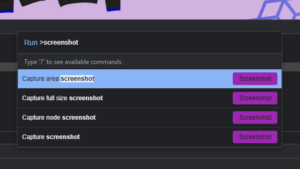
Choose “Capture Full Size Screenshot”
and wait…
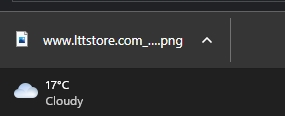
Sample of a result from lttstore.com:

Donzo!
Cheers.
Andrzej
Press Ctrl + Shift + I then press Ctrl + Shift + P, type in Screenshot,
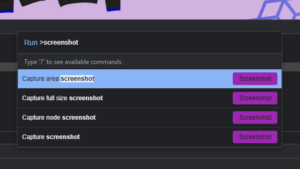
Choose “Capture Full Size Screenshot”
and wait…
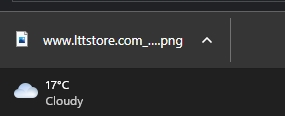
Sample of a result from lttstore.com:

Donzo!
Cheers.
Andrzej
